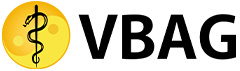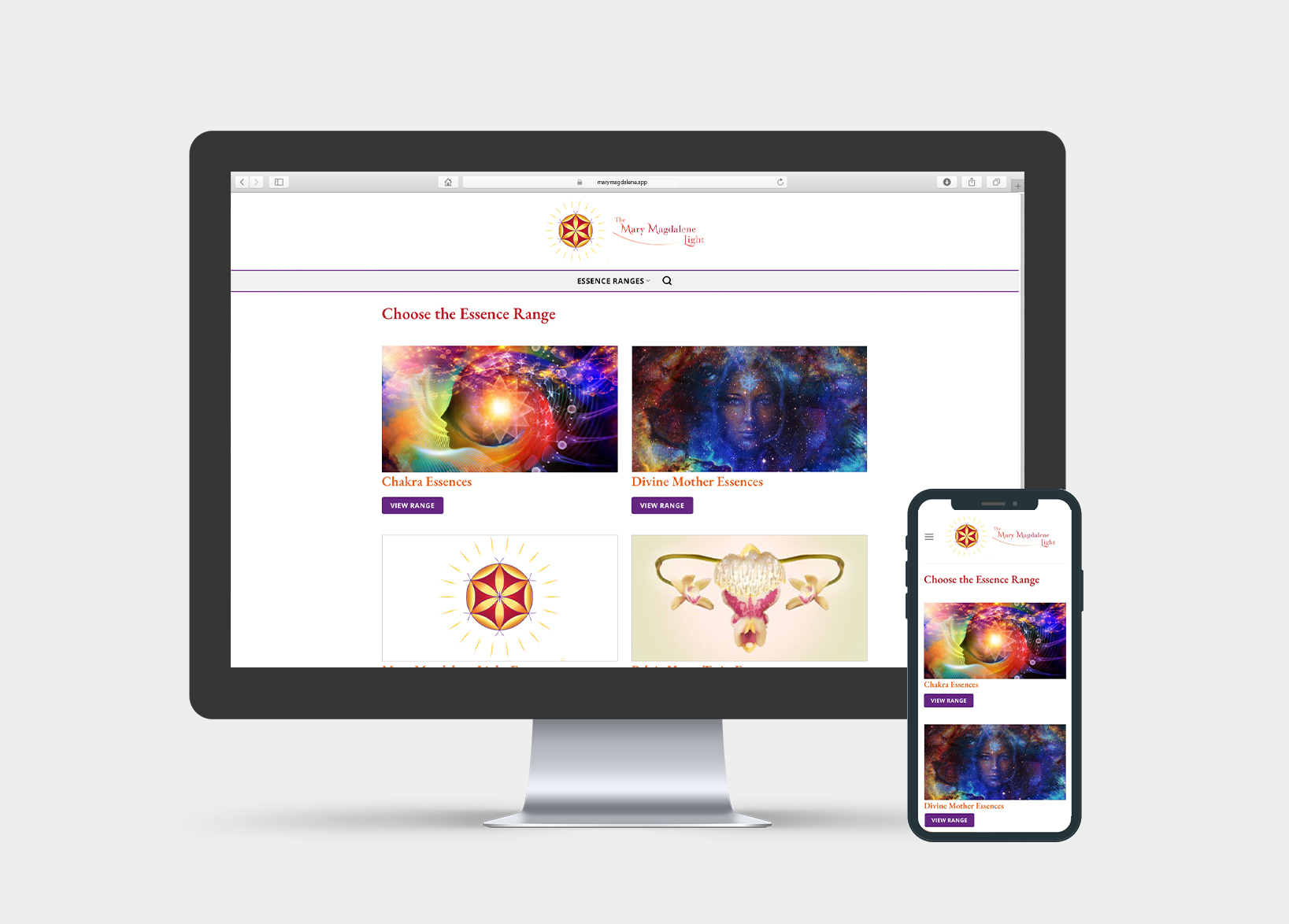
The Mary Magdalene Essence App
Download for FREE!
Receive your Essence Vibration
– immediately into your heart
– anywhere in the world
We proudly present our new development: an App for taking The Mary Magdalene Light Essence Vibrations. Yes, you no longer have to wait until the postman delivers your bottle.
Wherever you are in the world and at any time, you can easily receive our essence vibrations directly into your heart using our App. Our users are very enthusiastic. We are excited to invite you to use our Essence App too.
Benefits:
- More sustainable; no bottle or transport waste
- Saves you postage fees
- No waiting to receive your essence
- No need to carry a bottle with you
- Always have your essence vibration(s) at hand on your phone
Read users’ experiences:
‘This App has been incredible to use’
‘I am absolutely a surprised convert! The App has been incredible to use – I really couldn’t imagine that the vibrational essences could be transported and translated so well via technology! It’s been a powerful experience.’
‘Your Essence App is the ideal companion’‘I love your App for multiple reasons. It is the ideal companion for me. Every time I open it, my heart dances. It is as if all the essence ranges are saying “hello”. This is such a good feeling!
Also, the Essence Vibration App invites me to take more time for myself when I take an essence vibration. I have not always done that with the essence bottles.
Since the App exists, I only use the bottle option when I’m out in nature for a long time or travelling in areas where good internet is not guaranteed. And when the essence bottle is finished, I look forward to taking the next essence via the App again.’
How does it work?

Using our Essence App is very simple:
- Purchase an essence from this website or direct with Harriët. A more limited selection is available from Hosts of The Mary Magdalene Light Circles.
- Then find the essence on the Mary Magdalene Light App.
- Receive the vibration in your heart by following a few clicks.
- The vibration tends to be felt more or less immediately in your heart and/or energy system.
Transferring Essence Vibrations into your heart
Harriët Kroon has been transferring Essence Vibrations into peoples’ hearts and bottles for many years. Transfers work just as well as sending a bottle. For some people in certain remote parts of the world, it is impossible to receive parcels and this is how she has served them.
Download the App on your Phone
The Mary Magdalene Light Essence App can be downloaded onto the screen of your device and from there you can access the Essence Vibration that you have purchased.
There is no cost at all for the App and it will remain that way.
The only cost is for purchasing an essence vibration.
Quick links:
Tip – If it helps you can screenshot or print this page.
1. How to create an account to use the Essence App
1. Visit www.marymagdalene.app
2. Do not fill in any details yet, as you will be prompted in the next step. Click ‘Register’ at the bottom of the screen and the following form will appear:

3. Choose a ‘User Name’, fill in your ‘Email address’ and click ‘Register.’
4. You will then receive an email with a link to set and confirm your own password.
(If this does not arrive, please check your junk/spam box.)
5. You now have access to the App. Please make a note of your Username and password.
When logging into the App you can use either your chosen user name or e-mail address with your password. You can reset your password at anytime using the ‘Lost your password?’ link in the App login screen.
2. How to add the Essence App to your device or phone
Please note, you need to first create an account on the App if you have not done so already.
Instructions for Android and Apple devices are different. Please make sure you are following the correct steps.
For Android Devices
Open the Essence Transmission App from the web by going to: www.marymagdalene.app
You will first see the screen on the left below.

A) Open the 3 dot menu shown
with the red arrow above.
Or click the install prompt if it appears.

B) Select ‘Install App’ or ‘Add to home screen’.
The App will then appear on your home screen.
For Apple Devices
Open the Essence Transmission App from the web by going to: www.marymagdalene.app
You will first see the screen on the left below.

A) Open the share/square symbol
with arrow at the bottom of the
screen, shown with the red
arrow. This reveals the drop
down menu.

B) Select Add to Home Screen.
The app will then appear on
your home screen.
3. How to use the App

We have developed this App for you to be able to take your essence wherever you are in the world, without needing to make use of an essence bottle. The use of this App is the same as taking essence drops. Yet, you can also program a bottle of water with the essence vibration if you wish.
IMPORTANT!
Mark the start and end dates of when you should be taking your essence(s) in your diary or online calendar.
The 4 Steps to receive an Essence Vibration
1. Purchase your Essence Vibration.
2. Find your Essence Vibration in the App.
3. Download your Essence Vibration. (2 Methods).
4. How to take your Essence.
Step 1 – PURCHASE your Essence Vibration
Purchase an essence from this website or direct with Harriët. A more limited selection is available from Hosts of The Mary Magdalene Light Circles.
Step 2 – FIND your Essence Vibration in the App
There are three ways to locate your essence vibration, pick the one that works best for you, depending on the device you use:
- The App opens up with photographic images of all the Essence Ranges listed in alphabetical order. Scroll through this list to find the range you are looking for.
Then click the image or the ‘VIEW RANGE’ button and select your essence. You will find that the essences are also in alphabetical order for ease of use. - If you use the ‘hamburger menu’ (the three lines on top of each other) at the top of the screen, you will find all the Essence Ranges in a list.
- Search the name of your Essence Vibration directly, by using the magnifying glass (search box). Depending on your device, it is either at the top of your App or it appears when you click on the hamburger menu.
Step 3 – RECEIVE the Essence Vibration
There are 2 methods of acquiring the essence vibration but these cannot be mixed, so choose which method you prefer:
- Program a bottle of water. (Use the App just once to program a bottle). See the next step ‘How to Program a Bottle’ for a detailed explanation.
- Take your essence three times a day from the App itself.
Once you have purchased the essence, the vibration will be unlocked for you to access for 28 days. You can then access the vibration via the App 3 times a day. How?
- Open the App; Select the Range; then Click on the bottle image.
Read the Essence Reading, which is below the ‘PREPARE FOR TRANSMISSION’ button.
Read it before you program a bottle or take your essence for the first time. Read it again 2 or 3 times minimum during your 28 day period to reinforce the vibration. - Click the ‘PREPARE FOR TRANSMISSION’ button.
- Fill out the ‘CONFIRM YOUR DETAILS’ section.
- ‘CHOOSE WHO YOU PURCHASED THE ESSENCE FROM’: select the person you purchased the essence from. Or if you used this site, choose ‘The Mary Magdalene Website’. (These details will pre-fill next time you use the App, other than the ‘CHOOSE WHO YOUR PURCHASED THE ESSENCE FROM’ field.)
- ‘TRANSMIT NOW’
Sit quietly and prepare then click the ‘TRANSMIT NOW’ button. Continue sitting for 30seconds DURING transmission in Reverence and Respect to the Light. As soon as you click the ‘TRANSMIT NOW’ button, the vibration will flood directly into your heart, or into your bottle, whichever method you have chosen. - If you are taking more than one essence, click on the ‘RETURN TO HOME‘ button and repeat the process.
Step 4 – How to TAKE your Essence
Make a note in your diary of the start and end dates of your essence, as your vibration is only valid for 28 days, which is a complete moon cycle.
Take your essence(s) three times a day by going to our App or using your bottle:
- When you get up in the morning,
- Somewhere around the middle of the day,
- When you go to bed at night.
If you forget to take your essence, DO NOT take two doses next time, as this does not work.
IMPORTANT!!
Please do not use this App while driving or using dangerous tools or machinery.
4. How to Program a Water Bottle with the App

We have developed an App for you to be able to take your Essence wherever you are in the world, by using one of two methods. Choose from:
- Transmission into your Heart (using the App 3 times a day for 28 days), or
- Transmission into a Bottle (use the App once to charge your bottle and then take the Essence 3 times a day for 28 days)
You can only use one method when you start an Essence. You cannot mix them, so choose which method you prefer.
How to Program a Water Bottle
You can re-use a dropper bottle (boil it first to cleanse the old vibration) or a sealed mineral water bottle that you buy from a shop. Any size is convenient.
For the dropper bottle the Light requests not to use tap or filtered water. The water must come from a sealed bottle that you buy from a shop. If you choose to use a mineral water bottle, it must be fresh and sealed.
Once you Program the water, the vibration will last for 28 days.
- Purchase an essence from this website or direct with Harriët. A more limited selection is available from Hosts of The Mary Magdalene Light Circles. (The vibration is activated in the app as soon as the exchange is made).
- Label your bottle with the name of the Essence vibration that you require.
-
There are 2 choices in how to place your bottle during the transmission:
a) Hold the bottle over your heartb) Write the name of the Essence on a piece of paper and place your labelled bottle on the name of the Essence
-
Open your Mary Magdalene Light App.
-
Select the Range and Essence you require.
-
Click/Tap ‘PREPARE FOR TRANSMISSION’.
-
Select who you purchased the essence vibration from.
(Your other details will automatically fill-in when you have used the App the first time.) -
Scroll down the page to the Transmission Box.
-
Sit quietly for 30 seconds DURING Transmission in reverence and respect to the Light.
-
Click/Tap ‘TRANSMIT NOW’.
-
The vibration will pass from the Source, through your heart and into the bottle.
– Your Essence is now ready to use. You can discard the paper if you used method ‘b’.
– The vibration will be in your bottle now for 28 days, which is a full cycle of the moon.
NOTE
You can program your bottle with up to three different essence vibrations at the same time. You cannot add additional vibrations to your bottle later, after the first day.
How to TAKE your Essence
Make a note in your diary of the start and end dates of your essence, as your vibration is only valid for 28 days, which is a complete moon cycle.
Take your essence(s) three times a day by adding a teaspoon of your bottle to a little water:
- When you get up in the morning,
- Somewhere around the middle of the day,
- When you go to bed at night.
If you forget to take your essence, DO NOT take two doses next time, as this does not work.
Watch the quick video to see how to take your essence three times a day:
https://vimeo.com/407502453
What to do with your Water Bottle once the Vibration has expired
After 28 days your vibration will have expired in the bottle. At this point you can return the water to Mother Earth as a blessing.